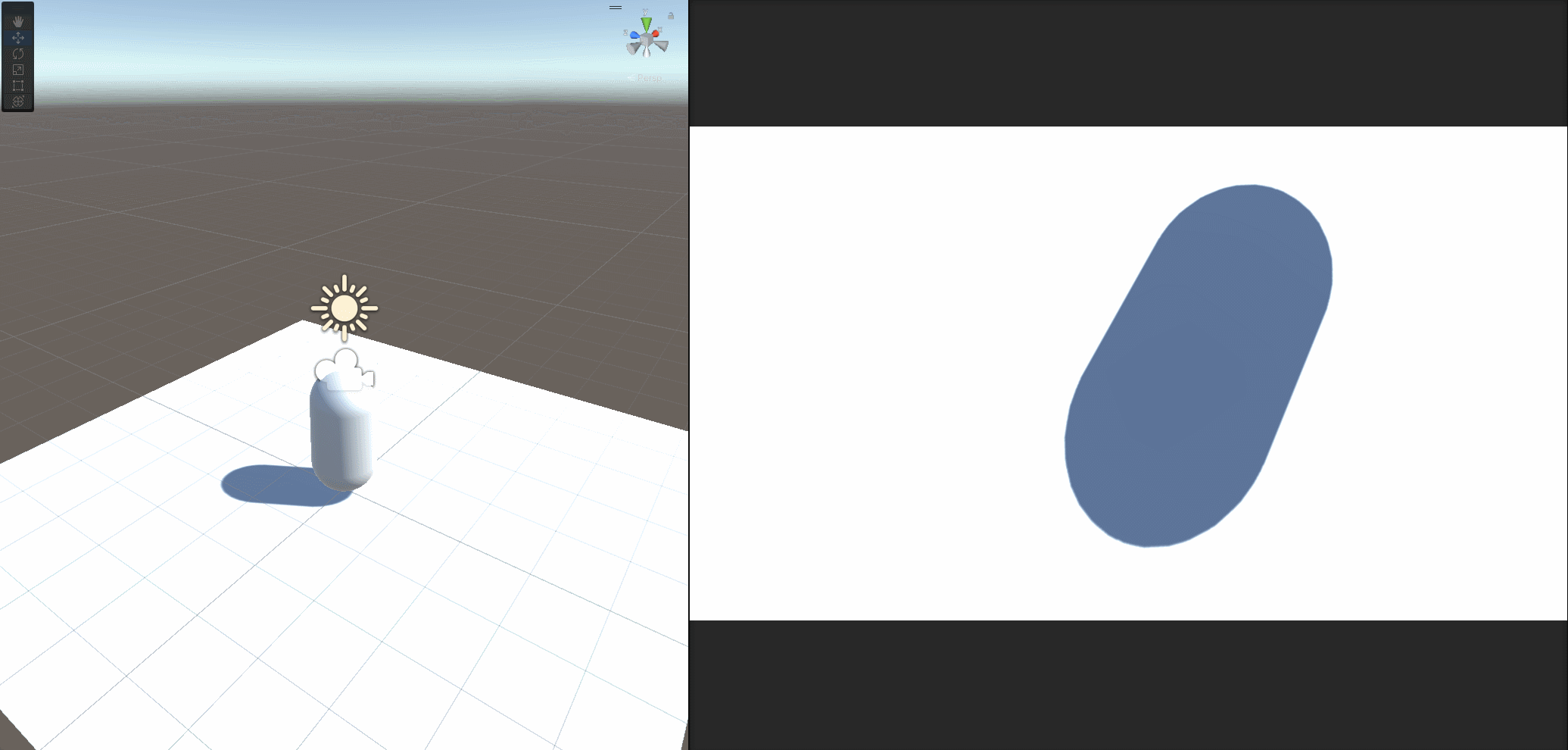The first-person perspective combines the camera and the player model. It is used to control movement and look.
Steps
- Create sripts FirstPersonCamera.cs
using UnityEngine;
[RequireComponent(typeof(CharacterController))]
public class FirstPersonCamera : MonoBehaviour
{
[SerializeField] private Camera _camera;
[SerializeField] private int _lookSpeedMouse;
[SerializeField] private int _moveSpeed;
[SerializeField] private int _jumpHeight;
[SerializeField] private float _sprint;
[SerializeField] private float _gravity;
private Vector2 _rotation;
private CharacterController _characterController;
private float _velocity = 0f;
private void OnValidate()
{
_sprint = _moveSpeed >= _sprint ? _moveSpeed * 1.5f : _sprint;
}
private void Start()
{
_characterController = GetComponent<CharacterController>();
}
private void Update()
{
MouseLook();
Move();
}
private void MouseLook()
{
float mouseX = Input.GetAxis("Mouse X") * _lookSpeedMouse * Time.deltaTime;
float mouseY = Input.GetAxis("Mouse Y") * _lookSpeedMouse * Time.deltaTime;
_rotation.y += mouseX;
_rotation.x -= mouseY;
_rotation.x = Mathf.Clamp(_rotation.x, -90, 90);
_camera.transform.eulerAngles = new Vector3(_rotation.x, _rotation.y, 0);
}
private void Move()
{
float horizontal = Input.GetAxis("Horizontal") * _moveSpeed * Time.deltaTime;
float vertical = Input.GetAxis("Vertical") * Time.deltaTime;
if (_characterController.isGrounded)
{
_velocity = 0;
}
_velocity += Input.GetKeyDown(KeyCode.Space) ? Mathf.Sqrt(_jumpHeight * _gravity) : -_gravity * Time.deltaTime;
vertical *= (Input.GetKey(KeyCode.LeftShift) || Input.GetKey(KeyCode.RightShift)) ? _sprint : _moveSpeed;
_characterController.Move((_camera.transform.right * horizontal + _camera.transform.forward * vertical + new Vector3(0, _velocity, 0)) * Time.deltaTime);
}
}
Object hierarchy and properties
- Do the same as shown in the picture.
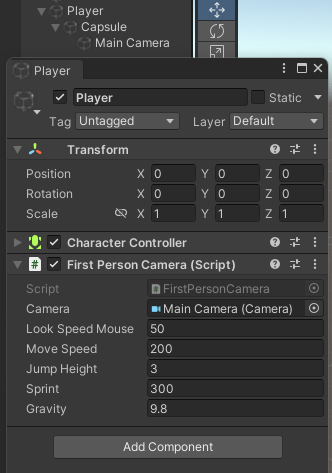
Result